I made my simple project that save my ideas to "(localdb)\mssqllocaldb".
namespace publish.Models
{
public class idea
{
public int Id { get; set; }
public string Name { get; set; }
}
}
I use asp.net.core 6.0 - mvc. I published this project to local folder and deploy using iis manager. However after publishing, I tried browse but failed. Because it is failed to connect local database. How can I resolve this problem?
I saw lecture the name is "How to Publish an ASP .NET Core 6 Website _ APP on a Windows OS and Fix Database Connection Problem". I tried to resolve using this method. From "Microsoft Sql Server management studio", I create new login as sql server authentication. Then change the connection string in appsetting.json like that
"ConnectionStrings": {
"publishContext": "Server=(localdb)\\mssqllocaldb;Database=publish.Data;uid=ali12;pwd=123;"
}
And published using this connectionstrings. However, I saw error message like this
Error.
An error occurred while processing your request. Request ID: 00-e7f938a225da4cf8d5148cfd354c0f34-01a9fa13f2a60d36-00 ...
=============================================== Dear Jason Pan, I tried to resolve my problem from your guidance. However, I didn`t success.