Posting my comments as an answer
I tried using below Batch Curl request with my Azure storage destination URL set to -
[https://storageaccountname.blob.core.windows.net/<container-name>/<folder-name>?sp=<SASTOKEN31T14:46:53Z&spr=https&sv=2022-11-02&sr=b&sig=xYvk1yve6Kq5FYIaY3OwIff%2FghzSXN%2Ftqu5C9O7irGQ%3D](https://storageaccountname.blob.core.windows.net/%3Ccontainer-name%3E/%3Cfolder-name%3E?sp=rw&st=2023-05-31T06:46:53Z&se=2023-05-31T14:46:53Z&spr=https&sv=2022-11-02&sr=b&sig=xYvk1yve6Kq5FYIaY3OwIff%2FghzSXN%2Ftqu5C9O7irGQ%3D>
But the transcription results did not get saved in the specific folder inside the container because according to the answer here by Gaurav Mantri, Blob folders/directories are virtual directories thus and the Batch Transcrption API does not have a property to add the transcription results to specific folder inside the Container. In the sample Batch Transcription python code here. The property is set to Container URL not container folder URL.
# properties.destination_container_url = "<SAS Uri with at least write (w) permissions for an Azure Storage blob container that results should be written to>"
API request referred from this Document-
curl -v -X POST -H "Ocp-Apim-Subscription-Key: YourSubscriptionKey" -H
"Content-Type: application/json" -d '{ "contentUrls": [
"https://crbn.us/hello.wav",
"https://crbn.us/whatstheweatherlike.wav" ], "locale": "en-US", "displayName": "My Transcription", "model": null,
"properties": {
"wordLevelTimestampsEnabled": true,
"languageIdentification": {
"candidateLocales": [
"en-US", "de-DE", "es-ES"
],
}
},
}' "https://YourServiceRegion.api.cognitive.microsoft.com/speechtotext/v3.1/transcriptions"
API output:-
As an alternative, You can copy or move the transcript result file from your container to specific folder in another container or same container by using the code below:-
from azure.storage.blob import BlobServiceClient
source_container_name = "siliconcotainer/container"
source_blob_name = "result.json"
destination_container_name = "siliconcontainer2/folder"
destination_blob_name = "result2.json"
connection_string = "DefaultEndpointsProtocol=https;AccountName=storageaccountname;AccountKey=xxxxxxxxcxxxxxAStaktbOA==;EndpointSuffix=core.windows.net"
blob_service_client = BlobServiceClient.from_connection_string(connection_string)
source_blob_client = blob_service_client.get_blob_client(container=source_container_name, blob=source_blob_name)
destination_blob_client = blob_service_client.get_blob_client(container=destination_container_name, blob=destination_blob_name)
destination_blob_client.start_copy_from_url(source_blob_client.url)
In order to perform az login with Python SDK use the code below:-
Install the package below:-
pip install azure-cli
from azure.cli.core import get_default_cli
# Get the default Azure CLI instance
cli = get_default_cli()
# Run the az login --use-device-code command
device_code, url = cli.invoke(['login', '--use-device-code'])
# Display the device code and URL to the user
print("Device code:", device_code)
print("URL:", url)
Output:-




If you want to log in without device code but directly via browser use this code:-
device_code, url = cli.invoke(['login'])
Just remove , '--use-device-code'
Reference:-
azure - Login to python script using service principal - Stack Overflow By Jahnavi
python - Azure Storage Account: How to rename/move a Blob within a Container - Stack Overflow By SwethaKandikonda
As BlobService is unsupported, I have used BlobServiceClient in my code above.