I am working on a WinUI3 application for the desktop application in cpp. I am trying to build the application as a single executable(.exe). So I chose framework dependant unpackaged mode. When we chose a framework dependant unpackaged mode of development for WinUI3 we should explicitly install Windows App Runtime in the end user's machine.
I installed the latest Windows App Runtime (version 1.3) on my machine and then tried to run an App that is built for Windows App Runtime (version 1.2), but I got this error saying
I have the latest Windows app runtime installed
Does this mean Windows App Runtime is not backward compatible? Or is there any whay to overcome this drawback?
Thank you