I would like to have a list of squares with justify-start aligned to left but they whole should be centered in the parent div.
So instead of this:
I would like this:
I would like to have a list of elements that should be wrapped by the containers, the space between items should be fixed (no justify between), all the items should be centered respect to the parent div.
Is that possible with flex?
Here my code:
.container {
width: 80%;
display: flex;
justify-content: center;
margin: 0 auto;
border: 5px solid black;
}
.container-squares {
display: flex;
flex-wrap: wrap;
gap: 10px;
justify-content: start;
border: 5px solid gold;
}
.item {
width: 150px;
height: 150px;
background-color: tomato;
border: 1px solid black;
}<div class="container">
<div class="container-squares">
<div class="item"></div>
<div class="item"></div>
<div class="item"></div>
<div class="item"></div>
<div class="item"></div>
<div class="item"></div>
<div class="item"></div>
<div class="item"></div>
<div class="item"></div>
<div class="item"></div>
<div class="item"></div>
<div class="item"></div>
</div>
</div>Is that possibile maybe using grid? But how? I tried but it doesn't. work as I'm expecting...
.container-grid {
width: 80%;
margin: 0 auto;
border: 5px solid black;
}
.container-squares-grid {
display: grid;
grid-template-columns: repeat(3, minmax(0, 1fr));
gap: 10px;
border: 5px solid gold;
}
.item-grid {
width: 150px;
height: 150px;
background-color: teal;
border: 1px solid black;
}<div class="container-grid">
<div class="container-squares-grid">
<div class="item-grid"></div>
<div class="item-grid"></div>
<div class="item-grid"></div>
<div class="item-grid"></div>
<div class="item-grid"></div>
<div class="item-grid"></div>
<div class="item-grid"></div>
<div class="item-grid"></div>
<div class="item-grid"></div>
<div class="item-grid"></div>
<div class="item-grid"></div>
<div class="item-grid"></div>
</div>
</div>Thank you!