I am trying to set up a multi-container application using the docker-compose concept.
The containers are creating and running successfully using docker compose up -d command
I can log in to MySQL Shell and it is displaying the database (named todos)-
But the node app's logs are showing the connection error with MySQL
Here's my docker-compose.yml file-
services:
app:
image: node:18-alpine
command: sh -c "yarn install && yarn run dev"
ports:
- 3000:3000
working_dir: /app
volumes:
- ./:/app
environment:
MYSQL_HOST: mysql
MYSQL_USER: root
MYSQL_PASSWORD: secret
MYSQL_DB: todos
depends_on:
- mysql
mysql:
image: mysql:8.0
volumes:
- todo-mysql-data:/var/lib/mysql
environment:
MYSQL_ROOT_PASSWORD: secret
MYSQL_DATABASE: todos
volumes:
todo-mysql-data:
Nodejs application is using this code to connect with MySQL-
const waitPort = require('wait-port');
const fs = require('fs');
const mysql = require('mysql2');
const {
MYSQL_HOST: HOST,
MYSQL_HOST_FILE: HOST_FILE,
MYSQL_USER: USER,
MYSQL_USER_FILE: USER_FILE,
MYSQL_PASSWORD: PASSWORD,
MYSQL_PASSWORD_FILE: PASSWORD_FILE,
MYSQL_DB: DB,
MYSQL_DB_FILE: DB_FILE,
} = process.env;
let pool;
async function init() {
const host = HOST_FILE ? fs.readFileSync(HOST_FILE) : HOST;
const user = USER_FILE ? fs.readFileSync(USER_FILE) : USER;
const password = PASSWORD_FILE ? fs.readFileSync(PASSWORD_FILE) : PASSWORD;
const database = DB_FILE ? fs.readFileSync(DB_FILE) : DB;
await waitPort({
host,
port: 3306,
timeout: 10000,
waitForDns: true,
});
pool = mysql.createPool({
connectionLimit: 5,
host,
user,
password,
database,
charset: 'utf8mb4',
});
return new Promise((acc, rej) => {
pool.query(
'CREATE TABLE IF NOT EXISTS todo_items (id varchar(36), name varchar(255), completed boolean) DEFAULT CHARSET utf8mb4',
err => {
if (err) return rej(err);
console.log(`Connected to mysql db at host ${HOST}`);
acc();
},
);
});
}
What am I doing wrong? Can someone please help debug that?
NOTE-
If anyone wants to set up this demo, I am following the docker documentation example.