I haven't use cherry-picking that much in the past, but I need to use it today. So far the commits are linear so I got no problem
But what happen in the following situation
I want to cherry pick all the commits from 1 to 7. But from commit 3 to 5 there was a merge (not fast forward)
I want to reproduce this in another branch (main for example)
Can I just cherry pick normally 1,2,3,4,5,6,7
or should I do 1,2,3,4,7,5,6?