I have the following code :
select
Date,
Locations.Description as 'Site',
StockItems.Description as 'Item Description',
ItemQuantity,
CASE
WHEN DATEPART(hour,(Date))<12 THEN 'Before 12PM'
ELSE 'After 12PM'
END AS '12 OR AFTER',
DATENAME(WEEKDAY, (date)) as 'Day'
from Transactions
left join TransactionsLine on TransactionsLine.TransactionID = Transactions.id
left join StockItems on TransactionsLine.StockItemID = StockItems.ID
left join Departments on StockItems.DepartmentCode = Departments.Code
left join Locations on Transactions.Location = Locations.Code
where DATEDIFF(DAY, CONVERT(datetime, Date,11), GETDATE()) <= 30
AND Departments.Description in ('Hot Food')
and (ISNULL(dbo.TransactionsLine.StockItemID, '') <> '')
AND (dbo.TransactionsLine.Vol <> - 1)
AND (ISNULL(dbo.TransactionsLine.Department, '') <> '')
which worked good for a while but what i have now been asked is if I can change this so it has the daily Average.
I tired to do this with summing the ItemQuantity and doing a group but this keep erroing as i need to have the 12 OR AFTER section.
I even tired to "count" the days in said date range but that didn't work either as there are multiple transaction per day (I thought using distinct might fix that but failed) :(
Here is some conext if it helps
1st Monday Before 12 = Sold 1 Biscuits 1st Monday After 12 = Sold 2 Biscuits
2nd Monday Before 12 = Sold 3 Biscuits 2nd Monday After 12 = Sold 4 Biscuits
3rd Monday Before 12 = Sold 5 Biscuits 3rd Monday After 12 = Sold 6 Biscuits
4th Monday Before 12 = Sold 7 Biscuits 4th Monday After 12 = Sold 8 Biscuits
End Result Data
Monday Before 12 Avergae = 4 Monday After 12 Average = 5
i was just going to use the QTY / 4 but this doenst really work as the days in 30,60,90 varies
My end game is being able to have a table like this :
here is an example of data -
Im pretty sure what I need to do is sum the item QTY per item per store per day and then divide by how many "days" are in that month but for the life of me I keep failing :(
I wish every month had 4 Mondays etc so I could just divide the summed QTY by 4
@ Charlieface As for the data :
Correct I would like the average Monday results for all dates for example :
May – 2023 These are all Mondays 01/05/2023 08/05/2023 15/05/2023 22/05/2023 29/05/2023
If Site 1 sold Cookies
01/08 Before 12 - 2
08/05 Before 12 – 5
15/05 Before 12 – 6
22/05 Before 12 – 10
29/05 Before 12 – 20
01/08 After 12 - 1
08/05 After 12 – 6
15/05 After 12 – 7
22/05 After 12 – 9
29/05 After 12 – 3
The flat table I would like to see would be something like this : and would have more sites, days, Item Description with real data
+--------+--------+-------------+------------------+---------------+
| Site | Day | 12 OR AFTER | Item Description | Daily Average |
+--------+--------+-------------+------------------+---------------+
| Site 1 | Monday | BEFORE 12 | Cookies | 8.6 |
+--------+--------+-------------+------------------+---------------+
| Site 1 | Monday | AFTER 12 | Cookies | 5.2 |
+--------+--------+-------------+------------------+---------------+
The challenge im facing is pretty much trying to work out the best way / the way to
SUM the Items Sold and then divide them by how many “Days (Mondays, Tuesday …etc) are in the data range