Example sheet
https://docs.google.com/spreadsheets/d/1yk6GugO_wU6nHdbEuLwqAZ1HLfzm2xyLQo5xQx02_sQ/edit?usp=sharing
I am making an interactive sheet that uses dropdowns to select data sources. I have split the sheet into "Visualization", "Variables" and "Source Data" sheets
The output sheet can select the data via a drop down
The drop downs are generated from the "Variables" sheet which contains translations of the column name to its corresponding column number and letter.
The visualizations sheet uses the column letter within QUERY statements to generate their results.
To get the column names I use TRANSPOSE() over the heading row on the "data" sheet.
To get the column numbers I am able to use SEQUENCE() on the column with the column names as they are in order.
I am able to convert the row number to the row letter using =SUBSTITUTE(ADDRESS(1, B4, 4), "1", "") - this translation isn't automatic (like SEQUENCE) so I have to manually update the rows when I add more data.
I would like to have the column letter automatically populate when I add a new data row (just like the column name and column numeric address).
Is there a way to pipe my SUBSTITUTE() function into a SEQUENCE(COUNTA(B:B)) loop so I can auto-generate the column letters from the address number?