I installed anaconda in my work laptop and used the solution in this post to solve the proxy problem encountered when using the company's wifi network to update/install packages with conda or pip.
However, that solution (adding proxy to the condarc file) didn't work when I tried to update/install packages when using my home's wifi network.
This is a typical output when trying to install packages with home network regardless of with or without proxy setting in the codarc file, or disabling the proxy in internet connection setting
(base) C:\>conda install -c conda-forge keras
Collecting package metadata (current_repodata.json): failed
ProxyError: Conda cannot proceed due to an error in your proxy configuration.
Check for typos and other configuration errors in any '.netrc' file in your home directory,
any environment variables ending in '_PROXY', and any other system-wide proxy
configuration settings.
Could someone please explain what happened here? Thanks.