I am trying to delete a folder on my server via sftp. I am using php 7.4.13 and laravel 7.30.4
I have set up my sftp drive and everything (upload, delete files, create directory) works fine.
But the only problem is that I could not delete a folder.
I am using deleteDirectory($directory) function which is written on the official laravel documentation:
https://laravel.com/docs/7.x/filesystem
Here is my set up:
filesystem.php
'disks' => [
'sftp' => [
'driver' => 'sftp',
'host' => env('SFTP_HOST'),
'username' => env('SFTP_USERNAME'),
'password' => env('SFTP_PASSWORD'),
'timeout' => env('SFTP_TIMEOUT'),
'port' => env('SFTP_PORT'),
]
Here is my code:
Storage::disk('sftp')->deleteDirectory('path/to/folder')
But the folder still exists and all files inside the folder also still exist. There is no error message. And also if I dd() the code above, it returns true.
I have all permission to create, write and delete on this server. And also I can delete folder on this server using WinSCP via sftp.
Could anyone tell me which part I did wrong or what function I can use to achieve this?
Thanks a lot and I would provide more information if you need it.
TLDR:
I tried: Storage::disk('sftp')->deleteDirectory('path/to/folder') but nothing happend.
EDIT 2: Tried to delete all files inside the folder first then delete the folder
$files = Storage::disk('sftp')->allFiles('QCS/test_folder');
Storage::disk('sftp')->delete($files);
try { Storage::disk('sftp')->deleteDirectory('QCS/test_folder', true); } catch (\Exception $e) { dd($e->getMessage()); }
EDIT 3: Tried to remove the second parameter of deleteDirectory() function
$files = Storage::disk('sftp')->allFiles('QCS/test_folder');
Storage::disk('sftp')->delete($files);
try { Storage::disk('sftp')->deleteDirectory('QCS/test_folder'); } catch (\Exception $e) { dd($e->getMessage()); }
For both EDIT 2 and EDIT 3: file inside the folder got deleted but the file still exist, and also no error ;(
EDIT 4: Whole method I am using and the context on where I using it.
Actually, the whole method is only these few line of codes since I want to make it simpler for testing. Goal is to delete the folder testing_folder on the server. FYI we are using Synlogy's service.
Here is my code:
In web.php:
Route::get('/InspectionDocument/test', 'InspectionDocumentController@test')->name('inspdoc.test');
In InspectionDocumentController.php:
<?php
namespace App\Http\Controllers;
use Illuminate\Http\Request;
use App\Http\Controllers\Controller;
use App\Http\Controllers\RequestController;
use DB;
use Log;
use Auth;
use File;
use Storage;
use Response;
use ZipArchive;
class InspectionDocumentController extends Controller
{
public function __construct()
{
}
// other functions...
public function test(Request $request)
{
$files = Storage::disk('sftp')->allFiles('QCS/test_folder');
Storage::disk('sftp')->delete($files);
Storage::disk('sftp')->delete('QCS/test_folder');
try { Storage::disk('sftp')->deleteDirectory('QCS/test_folder', false); } catch (\Exception $e) { dd($e->getMessage()); }
}
}
For testing: First I go to the page http://localhost:8000/InspectionDocument/test. Then the page loads, without returning any error like this:
Modified date changed and the file inside got deleted.