error wifi not connecting
I have already tried these solutions. Android Studio - Android Emulator Wifi Connected with No Internet
And every where I saw this solution. I tried that also
but not worked but in the this question Android Studio - Android Emulator Wifi Connected with No Internet I tried
 this solution that's worked for me. Unfortunately when i shutdown and reOn my laptop I have to run that command. And also when i delete android API from android studio and when redownload the android and re create emulator then wifi is connecting for that time but when restart the windows then again i have to face the same issue. I couldn't understand what's the error for that.
and also i have changed the emulator wifi dns like this
this solution that's worked for me. Unfortunately when i shutdown and reOn my laptop I have to run that command. And also when i delete android API from android studio and when redownload the android and re create emulator then wifi is connecting for that time but when restart the windows then again i have to face the same issue. I couldn't understand what's the error for that.
and also i have changed the emulator wifi dns like this
but not it's not worked for me.
my emulator android version is android 13 android studio is " Flamingo 2022.2.1 "
How I solve this ?