The mac os is ventura 13.3 I installed mysql with brew and make sure that it run on port 3306. In system settings, the mysql(v8.0.33) is confirmed to be running.
The sequence of installation is first installing mysql with brew, and then downloading and installing workbench.
@XtekiMacBook-Pro:~|⇒ sudo lsof -i :3306
Password:
COMMAND PID USER FD TYPE DEVICE SIZE/OFF NODE NAME
mysqld 271 _mysql 20u IPv6 0xf76932d83b2ef0a3 0t0 TCP *:mysql (LISTEN)
But not sure why, I cannot connect with any new mysql connection in mysql workbench. Everytime I click the 'Test Connection' button after setting username and password (stored in keychain), the test connection fails. I am confused because on windows I didn't experience this. Any advice is welcome.