If I use py -0, I get:
-V:3.11 * Python 3.11 (Store)
But if I use python -v, I get:
Python 3.10.10 | packaged by Anaconda, Inc. | (main, Mar 21 2023, 18:39:17) [MSC v.1916 64 bit (AMD64)] on win32
Why does py not recognize other Python versions? VS Code detects that I have 4 of them:
The result on cmd:
where python
C:\Users\ganuo\miniconda3\python.exe
C:\Users\ganuo\AppData\Local\Microsoft\WindowsApps\python.exe
C:\Program Files\Inkscape\bin\python.exe
where python3
C:\Users\ganuo\AppData\Local\Microsoft\WindowsApps\python3.exe
Strangely it doesn't show the Orange path.