I was using Eclipse IDE with Oracle/Sun Java 17 for quite some time on Windows 10. Then I upgraded my Windows from 10 to 11. Ever since then, either Eclipse is taking almost 35 minutes to start(too much time as I have Intel Core I7 - 6 cores plus 64 GB RAM and SSD) to startup.
Followed these thread and deleted entire metadata directory(C:\Users\ashus\eclipse-workspace.metadata)
And tried using eclipse - clean command to launch eclipse.
Same issue, after more than 15 minutes - I kill the javaw.exe and then get to see this error
I am using Oracle/Sun Java 17