seaborn.displot with kind='hist' can be used to create subplots / facets, where col_wrap specifies the number of columns.
- The data for
'Female' and 'Male' should be shown separately, because gender statistics are often different, so presenting them together can skew the impression of the data.
- Plotting separate FacetGrids for each
'Gender' produces the best display option.
- seaborn histplot and displot output doesn't match
- Tested in
python 3.11.3, pandas 2.0.1, matplotlib 3.7.1, seaborn 0.12.2
import pandas as pd
import seaborn as sns
# load the dataset downloaded from https://www.kaggle.com/uciml/indian-liver-patient-records
df = pd.read_csv('d:/data/kaggle/indian_liver_patient.csv')
# convert the data to a long form
dfm = df.melt(id_vars=['Gender', 'Dataset'])
# plot the data for each gender
for gender, data in dfm.groupby('Gender'):
g = sns.displot(kind='hist', data=data, x='value', col='variable', hue='Dataset',
hue_order=[1, 2], common_norm=False, common_bins=False,
multiple='dodge', kde=True, col_wrap=3, height=2.5, aspect=2,
facet_kws={'sharey': False, 'sharex': False}, palette='tab10')
fig = g.fig
fig.suptitle(f'Gender: {gender}', y=1.02)
fig.savefig(f'hist_{gender}.png', bbox_inches='tight')
- The only problem with this option is
common_bins=False means the bins of the two hue groups don't align. However, setting it to True causes sharex=False to be ignored, so all of the x-axis limits will be 0 - 2000, as can be seen in this plot.
- The plot generated by the following code has too many columns
col_wrap can't be used if row is also in use.
g = sns.displot(kind='hist', data=dfm, x='value', row='Dataset', col='variable', hue='Gender',
common_norm=False, common_bins=False, multiple='dodge', kde=True,
facet_kws={'sharey': False, 'sharex': False})
g.fig.savefig('hist.png')
- The following plot does not separate the data by
'Gender'.
g = sns.displot(kind='hist', data=dfm, x='value', col='variable', col_wrap=3,
hue='Dataset', common_norm=False, common_bins=False,
multiple='dodge', kde=True, height=2.5, aspect=2,
facet_kws={'sharey': False, 'sharex': False}, palette='tab10')
- The following option correctly allows
common_bins=True to be used.
import seaborn as sns
import numpy as np
import pandas as pd
# load the dataset
df = pd.read_csv('d:/data/kaggle/indian_liver_patient.csv')
# convert the data to a long form
dfm = df.melt(id_vars=['Gender', 'Dataset'])
# iterate through the data for each gender
for gen, data in dfm.groupby('Gender'):
# create the figure and axes
fig, axes = plt.subplots(3, 3, figsize=(11, 5), sharex=False, sharey=False, tight_layout=True)
# flatten the array of axes
axes = axes.flatten()
# iterate through each axes and variable category
for ax, (var, sel) in zip(axes, data.groupby('variable')):
sns.histplot(data=sel, x='value', hue='Dataset', hue_order=[1, 2], kde=True, ax=ax,
common_norm=False, common_bins=True, multiple='dodge', palette='tab10')
ax.set(xlabel='', title=var.replace('_', ' ').title())
ax.spines[['top', 'right']].set_visible(False)
# remove all the legends except for Aspartate Aminotrnsferase, which will be move to used for the figure
for ax in np.append(axes[:5], axes[6:]):
ax.get_legend().remove()
sns.move_legend(axes[5], bbox_to_anchor=(1, 0.5), loc='center left', frameon=False)
fig.suptitle(f'Gender: {gen}', y=1.02)
fig.savefig(f'hist_{gen}.png', bbox_inches='tight')

- Some columns in
df have significant outliers. Removing them will improve the histogram visualization.
from scipy.stats import zscore
from typing import Literal
def remove_outliers(data: pd.DataFrame, method: Literal['std', 'z'] = 'std') -> pd.DataFrame:
# remove outliers with std or zscore
if method == 'std':
std = data.value.std()
low = data.value.mean() - std * 3
high = data.value.mean() + std * 3
data = data[data.value.between(low, high)]
else:
data = data[(np.abs(zscore(data['value'])) < 3)]
return data
# iterate through the data for each gender
for gen, data in dfm.groupby('Gender'):
...
# iterate through each axes and variable category
for ax, (var, sel) in zip(axes, data.groupby('variable')):
# remove outliers of specified columns
if var in df.columns[2:7]:
sel = remove_outliers(sel)
sns.histplot(data=sel, x='value', hue='Dataset', hue_order=[1, 2], kde=True, ax=ax,
common_norm=False, common_bins=True, multiple='dodge', palette='tab10')
....
....