I'm running ggplot2 v3.4.1. I created this 2 legend plot that by default it is placing the year2 size legend below the cty color legend. However, I would like the size legend to be on top.
library(tidyverse)
mpg$year2 = factor(mpg$year)
values = c(2,4); names(values) = c("1999", "2008")
p = mpg %>%
ggplot(aes(x = cty, y = hwy, color = cty, size = year2)) +
geom_point() +
scale_size_manual(name = "year2", values = values)
p
Therefore, I used guides() to specify the legend ordering but it changes the continuous color legend cty to discrete
p + guides(size = guide_legend(order = 1),
color = guide_legend(order = 2))
I saw this post ggplot guide_legend argument changes continuous legend to discrete but am unable to figure out how to use guide_colorbar() when you have 2 or more legends.
How do I change my code to keep the cty legend as continuous? Thx