I'm trying to align an image vertically with the text inside an unordered list, but I couldn't get the elements that are inside the ordered list to align, i.e. align img with h5 and that there is a certain horizontal space.
body .page-five{
position: absolute;
width: 100vw;
height: 1012px;
left: 0px;
top: 2868px;
background: rgba(253, 243, 231, 0.97);
}
body .page-five .card-1 {
position: absolute;
width: 400px;
height: 642px;
left: 80px;
top: 242px;
;
background: #FFFFFF;
border-radius: 10px;
}
body .page-five ul {
margin-top: 90px;
}
body .page-five ul li img {
vertical-align: middle;
}
body .page-five ul li {
list-style-type: none;
display: block;
text-align: left;
margin-left: 36px;
}<div class="card-1">
<h2>Produção de ponta a ponta:</h2>
<ul>
<li>
<h5>
<img src="{% static 'images/body/check.png' %}" alt="bodes">
<span style="font-weight:600;">Sequência de Manejos:</span>
<span> Registre e acompanhe todas as etapas
do manejo, desde alimentação até vacinação.</span>
</h5>
</li>
<li>
<h5>
<img src="{% static 'images/body/check.png' %}" alt="bodes">
<span style="font-weight:600;">Financeiro: </span>
<span> Controle completo dos custos e receitas para
planejamento financeiro e análise de lucratividade.</span>
</h5>
</li>
<li>
<h5>
<img src="{% static 'images/body/check.png' %}" alt="bodes">
<span style="font-weight:600;">Reprodução: </span>
<span>Registro de dados de cobertura, gestação e
parto para monitorar desempenho reprodutivo.</span>
</h5>
</li>
<li>
<h5>
<img src="{% static 'images/body/check.png' %}" alt="bodes">
<span style="font-weight:600;">Seleção de Rebanho:</span>
<span> Melhore seu plantel selecionando animais com critérios específicos.</span>
</h5>
</li>
</ul>
</div>I managed to get the desired result by creating divs and defining the properties of each element, but this way besides being a bad practice my code got big.
Result I am getting:
Expected Result: