I'm having trouble looking to prevent the "opacity" state of the parent div from being inherited by the child divs.
In this particular code, I was looking for the opacity to not affect the element buttons. In my original code I have multiple states using "radial-gradient" so I haven't had the necessary knowledge to adapt the code using the RGB solution, ::before pseudo element or the "position: relative" solution. I will be very grateful to anyone who can help me.
I attach an example code Code example in Stackblitz