I've got this data:
| mentor_cnt | mentee_cnt | |
|---|---|---|
| 0 | 3 | 3 |
| 1 | 3 | 3 |
| 2 | 7 | 7 |
| 3 | 18 | 19 |
| 4 | 24 | 27 |
| 5 | 37 | 35 |
| 6 | 53 | 56 |
| 7 | 63 | 70 |
| 8 | 86 | 89 |
| 9 | 102 | 114 |
| 10 | 135 | 149 |
| 11 | 154 | 169 |
| 12 | 174 | 202 |
| 13 | 232 | 287 |
| 14 | 298 | 386 |
| 15 | 343 | 475 |
| 16 | 384 | 552 |
| 17 | 446 | 684 |
| 18 | 509 | 883 |
| 19 | 469 | 757 |
This is my code:
import pandas as pd
import matplotlib.pyplot as plt
import seaborn as sns
sns.set_style('darkgrid')
fig, ax = plt.subplots(figsize=(10, 6))
sns.lineplot(x=df['month'], y=df['mentor_cnt'], color = 'b', label='Mentors', markers=True, marker='o')
sns.lineplot(x=df['month'], y=df['mentee_cnt'], color = 'r', label='Mentee', markers=True, marker='o')
plt.ylim(min(df['mentee_cnt'])-60, max(df['mentee_cnt'])+50)
columns =['mentor_cnt', 'mentee_cnt']
colors = ['b', 'w']
facecolors = ['none', 'r']
x_position = [0, -10]
y_position = [-18, 5]
for col, fc, c, x_p, y_p in zip(columns, facecolors, colors, x_position, y_position):
for x, y in zip(df['month'], df[col]):
label = '{:.0f}'.format(y)
plt.annotate(
label,
(x, y),
textcoords='offset points',
xytext=(x_p, y_p),
ha='center',
color=c
).set_bbox(dict(facecolor=fc, alpha=0.5, boxstyle='round', edgecolor='none'))
ax.legend()
plt.xlabel('Month')
plt.ylabel('Number of persons')
plt.title('Mentee, mentor')
plt.show()
Line with mentors looks fine for me, but I can't figure out how to make values for mentee looks better. Is there any way to set best positions of values automatically? With set_bbox I tried to make it readable, but I think it's look terrible.
I improved my graph this way, maybe it'll help someone (thx to trenton-mckinney):
fig, ax = plt.subplots(figsize=(10, 6))
sns.lineplot(x=df['month'], y=df['mentor_cnt'], color='b', label='Mentors', markers=True, marker='o')
sns.lineplot(x=df['month'], y=df['mentee_cnt'], color='r', label='Mentee', markers=True, marker='o')
plt.ylim(min(df['mentee_cnt'])-60, max(df['mentee_cnt'])+50)
columns = ['mentor_cnt', 'mentee_cnt']
colors = ['b', 'r']
facecolors = ['none', 'r']
x_position = [0, -15]
y_position = [-18, 3]
for col, fc, c, x_p, y_p in zip(columns, facecolors, colors, x_position, y_position):
for x, y in zip(df['month'], df[col]):
# describe_nearest - list with quantiles for data
lst = [0, 0.25, 0.5, 0.75, 1]
describe_nearest = []
[describe_nearest.append(df[col].quantile(el, interpolation='nearest')) for el in lst]
describe_nearest.append(df[col].values[-1::][0])
# add annotation if value in quantiles list
if y in describe_nearest:
label = '{:.0f}'.format(y)
plt.annotate(
label,
(x, y),
textcoords='offset points',
xytext=(x_p, y_p),
ha='center',
color=c
)
ax.legend()
plt.xlabel('Month')
plt.ylabel('Number of persons')
plt.title('Mentee, mentor')
plt.show()