I tried to insert signature image to PDF in Flutter in an interactive way (scale/drag & drop/rotate). Here are some advices for you:
- PSPDFKit is NOT free and NOT open-source. Therefore if you are making an commercial app, you must notice about this. For me, my company & boss doesn't want to depend on a paid library, so I cannot use this package.
- In case of open-source library: Currently (at this time 5/6/2023), there's no TRUE Flutter/Dart package that allow you to add image to a PDF. Therefore, you must handle it in native Kotlin + Swift.
This will take A LOT of effort, you could challenge yourself, like I did :D :
Note 1: This is a hard task because if you want to insert an image to PDF correctly, you need to calculate COORDINATES of image in PDF. Keep in mind, coordinates of PDF is from bottom-left whereas phone is top-left. And the measurement of PDF is POINTS, whereas other can be pixels or DIP.
Note 2: You can use MethodChannel to completely change your Flutter entire screen to native code, or you can use Platform View to combine Flutter + native (that could easier to communicate between Flutter + native but harder to create). I'm using the latter option.
Well this maybe not a answer that you want, but maybe in future some guys could meet the same problem so I still answer here, maybe helpful some days.