That error is indicating that there is no AeroTab1 control defined on MainForm. Take a look at the form in Design mode and see if it is missing a control. If it exists, the name is probably not AeroTab1.
When you first moved the project over, if you opened it without having AeroSuite registered, you would've been warned about the missing components. In that scenario, Visual Basic usually replaces the control with a PictureBox. It would still be named AeroTab1 though and you would get errors about properties not being found. Perhaps the PictureBox was removed after installing the missing components.
You should be able to simply create a new AeroTab control on MainForm, name it AeroTab1 and move past this problem.