You could modify FastAPI's get_swagger_ui_html() function, in order to inject some custom JavaScript code, as described by @lunaa here, and create the custom HTML button programmatically through the custom_script.js. However, since the Authorize button element is created after the DOM/Window is loaded—and there doesn't seem to be a native way to run your JS code after is defined, even if you use Window.load event to run the JavaScript code—and you need to add your custom button next to it, you could simply wait for that element to be created, using the approach described here, and then create the custom button and add it to the DOM.
Complete Working Example
app.py
from fastapi import FastAPI
from fastapi import Depends
from fastapi.security import OpenIdConnect
from fastapi.staticfiles import StaticFiles
from fastapi.openapi.docs import (
get_redoc_html,
get_swagger_ui_oauth2_redirect_html,
)
from custom_swagger import get_swagger_ui_html
app = FastAPI(docs_url=None)
app.mount("/static", StaticFiles(directory="static"), name="static")
oidc_google = OpenIdConnect(openIdConnectUrl='https://accounts.google.com/.well-known/openid-configuration')
@app.get("/docs", include_in_schema=False)
async def custom_swagger_ui_html():
return get_swagger_ui_html(
openapi_url=app.openapi_url,
title="My API",
oauth2_redirect_url=app.swagger_ui_oauth2_redirect_url,
#swagger_js_url="/static/swagger-ui-bundle.js", # Optional
#swagger_css_url="/static/swagger-ui.css", # Optional
#swagger_favicon_url="/static/favicon-32x32.png", # Optional
custom_js_url="/static/custom_script.js",
)
@app.get('/')
def main(token: str = Depends(oidc_google)):
return "You are Authenticated"
custom_swagger.py
import json
from typing import Any, Dict, Optional
from fastapi.encoders import jsonable_encoder
from fastapi.openapi.docs import swagger_ui_default_parameters
from starlette.responses import HTMLResponse
def get_swagger_ui_html(
*,
openapi_url: str,
title: str,
swagger_js_url: str = "https://cdn.jsdelivr.net/npm/swagger-ui-dist@4/swagger-ui-bundle.js",
swagger_css_url: str = "https://cdn.jsdelivr.net/npm/swagger-ui-dist@4/swagger-ui.css",
swagger_favicon_url: str = "https://fastapi.tiangolo.com/img/favicon.png",
oauth2_redirect_url: Optional[str] = None,
init_oauth: Optional[Dict[str, Any]] = None,
swagger_ui_parameters: Optional[Dict[str, Any]] = None,
custom_js_url: Optional[str] = None,
) -> HTMLResponse:
current_swagger_ui_parameters = swagger_ui_default_parameters.copy()
if swagger_ui_parameters:
current_swagger_ui_parameters.update(swagger_ui_parameters)
html = f"""
<!DOCTYPE html>
<html>
<head>
<link type="text/css" rel="stylesheet" href="{swagger_css_url}">
<link rel="shortcut icon" href="{swagger_favicon_url}">
<title>{title}</title>
</head>
<body>
<div id="swagger-ui">
</div>
"""
if custom_js_url:
html += f"""
<script src="{custom_js_url}"></script>
"""
html += f"""
<script src="{swagger_js_url}"></script>
<!-- `SwaggerUIBundle` is now available on the page -->
<script>
const ui = SwaggerUIBundle({{
url: '{openapi_url}',
"""
for key, value in current_swagger_ui_parameters.items():
html += f"{json.dumps(key)}: {json.dumps(jsonable_encoder(value))},\n"
if oauth2_redirect_url:
html += f"oauth2RedirectUrl: window.location.origin + '{oauth2_redirect_url}',"
html += """
presets: [
SwaggerUIBundle.presets.apis,
SwaggerUIBundle.SwaggerUIStandalonePreset
],
})"""
if init_oauth:
html += f"""
ui.initOAuth({json.dumps(jsonable_encoder(init_oauth))})
"""
html += """
</script>
</body>
</html>
"""
return HTMLResponse(html)
static/custom_script.js
function waitForElm(selector) {
return new Promise(resolve => {
if (document.querySelector(selector)) {
return resolve(document.querySelector(selector));
}
const observer = new MutationObserver(mutations => {
if (document.querySelector(selector)) {
resolve(document.querySelector(selector));
observer.disconnect();
}
});
observer.observe(document.body, {
childList: true,
subtree: true
});
});
}
waitForElm('.auth-wrapper').then((elm) => {
var authWrapper = document.getElementsByClassName("auth-wrapper")[0];
var btn = document.createElement("BUTTON");
btn.innerHTML = "Click me";
btn.id = "btn-id";
btn.onclick = function() {
alert("button is clicked");
};
authWrapper.append(btn);
});
Instead of programmatically creating the button through JavaScript, you could load an external HTML file (using JavaScript), which would contain the HTML code for the button and any other elements you would possibly like to insert. Example below:
static/custom_script.js
function waitForElm(selector) {
// same as in the previous code snippet
}
waitForElm('.auth-wrapper').then((elm) => {
var authWrapper = document.getElementsByClassName("auth-wrapper")[0];
fetch('/static/button.html')
.then(response => response.text())
.then(text => {
const newDiv = document.createElement("div");
newDiv.innerHTML = text;
authWrapper.append(newDiv);
});
});
static/button.html
<button onclick="alert('button is clicked');" class="btn authorize unlocked Google">
<span>Authorize Google</span>
<svg width="20" height="20">
<use href="#unlocked" xlink:href="#unlocked"></use>
</svg>
</button>
Adding Dynamic Custom Content
In case you would like to add some dynamic content, instead of static JS/HTML file content, you could either pass the content directly as a string to the get_swagger_ui_html() function, or use a combination of static content with dynamic variables, which could be added using Jinja2 templates. Example is given below, demonstrating the changes to be made to the code provided earlier—rest of the code should remain the same as above. The dynamic variable in the exmaple below is msg.
Example
app.py
# ...
from jinja2 import Environment, FileSystemLoader
def get_template():
env = Environment(loader=FileSystemLoader('./static'))
template = env.get_template('custom_script.js')
context = {'msg': 'button is clicked!'}
html = template.render(context)
return html
@app.get("/docs", include_in_schema=False)
async def custom_swagger_ui_html():
return get_swagger_ui_html(
openapi_url=app.openapi_url,
title="My API",
oauth2_redirect_url=app.swagger_ui_oauth2_redirect_url,
custom_js_content=get_template()
)
custom_swagger.py
def get_swagger_ui_html(
*,
# ...
custom_js_content: Optional[str] = None,
) -> HTMLResponse:
# ...
if custom_js_content:
html += f"""
<script>{custom_js_content}</script>
"""
# ...
static/custom_script.js
function waitForElm(selector) {
// ...
}
waitForElm('.auth-wrapper').then((elm) => {
var authWrapper = document.getElementsByClassName("auth-wrapper")[0];
var btn = document.createElement("BUTTON");
btn.innerHTML = `
<span>Authorize Google</span>
<svg width="20" height="20">
<use href="#unlocked" xlink:href="#unlocked"></use>
</svg>
`;
btn.className = "btn authorize unlocked Google";
btn.onclick = function() {
alert("{{msg}}");
};
authWrapper.append(btn);
});
or
static/custom_script.js
function waitForElm(selector) {
// ...
}
waitForElm('.auth-wrapper').then((elm) => {
var authWrapper = document.getElementsByClassName("auth-wrapper")[0];
var html = `
<button onclick="alert('{{msg}}');" class="btn authorize unlocked Google">
<span>Authorize Google</span>
<svg width="20" height="20">
<use href="#unlocked" xlink:href="#unlocked"></use>
</svg>
</button>
`;
var newDiv = document.createElement("div");
newDiv.innerHTML = html;
authWrapper.append(newDiv);
});