How to require file from another folder?
Your about.php file is located in the controllers folder. You want to include the views/about.view.php file according to your code. That means starting from about.php, you want to include the controller/views/about.view.php file. This is incorrect because your views folder is not inside the controllers folder. It is located outside of it.
The correct approach is to go up one level by using ../. This means starting from your interhub folder, the request should be interpreted as ../views/about.view.php. So, it starts from the controllers folder, then goes back one level to the interhub folder with ../, and then goes into the views folder with /views. After these steps, it will find the about.view.php file and your code will run correctly.
require_once "../views/about.view.php";
More information - file path
Extra - How to can view errors?
Okay, this file reference is fixed, check! If you receive further 500 error codes, it's definitely not because of this, but rather due to an error in your PHP code. You can output the errors to the screen or view them in the Apache error.log file.
// Show error message instead of "Error 500" blank page.
ini_set('display_errors', 1);
error_reporting(E_ALL);
Warning! Use it exclusively for home development purposes!
In live code, this poses a security vulnerability!