Hope everyone is doing well...
We are exploring to see if it will be possible to organize a few of our jars as part of a folder in Workspace and have it moved around as part of the init scripts.
For example, in the workspace we have the following structure.
/Workspace/<Folder_Name1>/jars/sample_name_01.jar
The init script would attempt to move it to a path in DBFS/Driver Node File System.
!/bin/bash
cp /Workspace/<Folder_Name1>/jars/sample_name_01.jar /dbfs/jars/
cp /Workspace/<Folder_Name1>/jars/sample_name_01.jar /tmp/jars/
Of course the init script is failing with the error message
cp: cannot stat '/Workspace/<Folder_Name1>/jars/sample_name_01.jar': No such file or directory
Have tried with the path having both /Workspace included and removed. I have also tried accessing the file from the web terminal and I am able to see the files.
- Are workspace files accessible via init script ?
- Is there a limitation for jars and whl/egg files ?
- What is the right syntax to access them ?
- Does it make sense to have the jars (only few) as part of the workspace files or in DBFS ?
Thanks for all the help... Cheers...
Update 01:
Tried some of the suggestions received via other means...
- Considering that the init scripts from Workspace are referred without the
/WorkspaceI have also tried without them, but still the same issue. - Have also tried listing files and printing them. The path itself does not seem to get recognized.
- Have also tried sleeping for upto 2 minutes to give some time for mounts, still nothing...