I am trying to get the text data from the below website:-
https://www.lemoyne.edu/Give/Information-for-Donors/Honor-Roll/1954
Any suggestion/help would be appreciated. Thanks in advance!!
driver = webdriver.Chrome("chromedriver.exe")
driver.maximize_window()
driver.get("https://www.lemoyne.edu/Give/Information-for-Donors/Honor-Roll/1954")
time.sleep(10)
donors= driver.find_elements("xpath",'//div[@class = "container"]/div[@class="donorcolumn"]/p')
donors
##Result:- Empty List []
for donor in donors:
print(donor.get_attribute("innerHTML"))
##Result:- Empty List []
for donor in donors:
print(donor.text)
## Result:- Empty List []
Expectation:-
The Hon. Salvatore J. Arrigo Jr. '54 and Mrs. Elizabeth J. Arrigo (35) President's Club Annual Fund Previous President's Club Member
Margaret A. Dwyer '54, L.C.H.D. '94 (35) President's Club Previous President's Club Member
Frances Morrison Scott Estate (1) Previous President's Club Member
Rosemary T. Fatcheric '54 (12)
Jo-An Feyerabend '54 (35)
James H. Greiner '54 (11) Annual Fund
Charles R. Nojaim '54 and Patricia Nojaim (22)
Marie Dinehart Rathbun '54 (22)
Audrey Zillioux Rich '54 (30) Annual Fund
David G. Schoeneck '54 and Therese Sharpe Schoeneck '54 (25) Annual Fund
John H. Senecal '54 (14)
John B. Vita '54 and Mary M. Vita (1)
Eugene P. Vukelic '54 (8) President's Club Annual Fund Previous President's Club Member