i'm trying to plot two QQ plots side by side. I looked at enter link description here but not sure how to assign them still. A Q–Q plot quantile-quantile plot) is a probability plot to comparing two probability distributions by plotting their quantiles against each other.
Here is my reproducible example:
import matplotlib.pyplot as plt
import seaborn as sns
from scipy import stats
df = sns.load_dataset('tips')
x, y = df['total_bill'], df['tip']
fig, ax = plt.subplots()
stats.probplot(x, dist='norm', plot=ax)
stats.probplot(y, dist='norm', plot=ax)
plt.title ('QQ plot x and y')
plt.savefig ( 'qq.png', dpi=300)