I have a classic asp application inside a .NET 4.0 application. I have set the default document to login.asp, but it does not automatically redirect to it. The entire application functions fine though and even displays the login.asp correctly if I browse to it.
The default document section in web.config is as below:
<defaultDocument>
<files>
<clear />
<add value="login.asp" />
<add value="index.html" />
<add value="default.aspx" />
<add value="Default.htm" />
<add value="Default.asp" />
<add value="index.htm" />
<add value="iisstart.htm" />
</files>
</defaultDocument>
I have looked at other similar questions on this site but were not of much help.