I have a CSV file Master File which contains details of all the products in our repository alongwith their respective timing details (Time_In & Time_Out). I have read the CSV file into dataframe using pandas.
Can someone please tell me how can I plot the details of all the products (Product_A1,...,Product_A7) against their respective Time_In & Time_out details in a single plot using python.
What I need is something like this.
master_df.csv
Date_A1,Product_A1,TIme_In_A1,TIme_out_A1,Date_A2,Product_A2,TIme_In_A2,TIme_out_A2,Date_A3,Product_A3,TIme_In_A3,TIme_out_A3,Date_A4,Product_A4,TIme_In_A4,TIme_out_A4,Date_A5,Product_A5,TIme_In_A5,TIme_out_A5,Date_A6,Product_A6,TIme_In_A6,TIme_out_A6,Date_A7,Product_A7,TIme_In_A7,TIme_out_A7
07-06-2023,A1,00:00:00,00:45:00,07-06-2023,A2,00:00:00,01:03:00,07-06-2023,A3,00:00:00,00:30:00,07-06-2023,A4,00:00:00,00:15:00,07-06-2023,A5,00:00:00,00:33:00,07-06-2023,A6,00:00:00,00:48:00,07-06-2023,A7,04:00:00,05:03:00
07-06-2023,A1,00:48:00,01:00:00,07-06-2023,A2,01:06:00,01:18:00,07-06-2023,A3,00:33:00,03:33:00,07-06-2023,A4,00:18:00,02:15:00,07-06-2023,A5,00:36:00,02:18:00,07-06-2023,A6,00:51:00,01:06:00,07-06-2023,A7,05:06:00,06:21:00
07-06-2023,A1,01:03:00,01:15:00,07-06-2023,A2,01:21:00,02:45:00,07-06-2023,A3,03:36:00,04:30:00,07-06-2023,A4,02:18:00,03:18:00,07-06-2023,A5,02:21:00,03:36:00,07-06-2023,A6,01:09:00,01:21:00,07-06-2023,A7,06:24:00,07:03:00
07-06-2023,A1,01:18:00,01:30:00,07-06-2023,A2,02:48:00,03:00:00,07-06-2023,A3,04:33:00,05:30:00,07-06-2023,A4,03:21:00,04:18:00,07-06-2023,A5,03:39:00,05:48:00,07-06-2023,A6,01:24:00,01:33:00,07-06-2023,A7,07:06:00,09:09:00
07-06-2023,A1,01:33:00,01:45:00,07-06-2023,A2,03:03:00,03:15:00,07-06-2023,A3,05:33:00,06:15:00,07-06-2023,A4,04:21:00,04:33:00,07-06-2023,A5,05:51:00,06:03:00,07-06-2023,A6,01:36:00,02:48:00,07-06-2023,A7,09:12:00,10:00:00
07-06-2023,A1,01:48:00,03:30:00,07-06-2023,A2,03:18:00,03:48:00,07-06-2023,A3,06:18:00,07:18:00,07-06-2023,A4,04:36:00,04:45:00,07-06-2023,A5,06:06:00,06:48:00,07-06-2023,A6,02:51:00,03:03:00,07-06-2023,A7,10:03:00,12:30:00
07-06-2023,A1,03:33:00,03:45:00,07-06-2023,A2,03:51:00,04:00:00,07-06-2023,A3,07:21:00,08:45:00,07-06-2023,A4,04:48:00,05:33:00,07-06-2023,A5,06:51:00,07:00:00,07-06-2023,A6,03:06:00,03:21:00,07-06-2023,A7,12:33:00,12:48:00
07-06-2023,A1,03:48:00,04:00:00,07-06-2023,A2,04:03:00,04:15:00,07-06-2023,A3,08:48:00,09:03:00,07-06-2023,A4,05:36:00,05:45:00,07-06-2023,A5,07:03:00,07:30:00,07-06-2023,A6,03:24:00,05:00:00,07-06-2023,A7,12:51:00,14:00:00
07-06-2023,A1,08:00:00,09:00:00,07-06-2023,A2,04:18:00,05:15:00,07-06-2023,A3,09:06:00,11:45:00,07-06-2023,A4,05:48:00,06:18:00,07-06-2023,A5,07:33:00,08:51:00,07-06-2023,A6,05:03:00,07:21:00,07-06-2023,A7,14:03:00,14:48:00
07-06-2023,A1,09:03:00,10:15:00,07-06-2023,A2,05:18:00,06:00:00,07-06-2023,A3,11:48:00,12:00:00,07-06-2023,A4,06:21:00,06:45:00,07-06-2023,A5,08:54:00,09:06:00,07-06-2023,A6,07:24:00,07:33:00,07-06-2023,A7,14:51:00,16:18:00
07-06-2023,A1,10:18:00,10:45:00,07-06-2023,A2,06:03:00,06:30:00,07-06-2023,A3,16:00:00,16:15:00,07-06-2023,A4,06:48:00,08:48:00,07-06-2023,A5,09:09:00,09:30:00,07-06-2023,A6,07:36:00,08:30:00,07-06-2023,A7,16:21:00,17:03:00
07-06-2023,A1,10:48:00,11:15:00,07-06-2023,A2,06:33:00,07:15:00,07-06-2023,A3,16:18:00,16:30:00,07-06-2023,A4,08:51:00,10:18:00,07-06-2023,A5,09:33:00,11:33:00,07-06-2023,A6,08:33:00,10:21:00,07-06-2023,A7,17:06:00,19:15:00
07-06-2023,A1,11:18:00,11:30:00,07-06-2023,A2,07:18:00,08:00:00,07-06-2023,A3,16:33:00,17:45:00,07-06-2023,A4,10:21:00,10:30:00,07-06-2023,A5,11:36:00,12:03:00,07-06-2023,A6,10:24:00,13:21:00,07-06-2023,A7,19:18:00,19:33:00
07-06-2023,A1,11:33:00,14:15:00,07-06-2023,A2,12:00:00,13:00:00,07-06-2023,A3,17:48:00,18:45:00,07-06-2023,A4,10:33:00,11:18:00,07-06-2023,A5,12:06:00,12:15:00,07-06-2023,A6,13:24:00,14:39:00,07-06-2023,A7,19:36:00,21:48:00
07-06-2023,A1,14:18:00,14:30:00,07-06-2023,A2,13:03:00,13:30:00,07-06-2023,A3,18:48:00,19:00:00,07-06-2023,A4,11:21:00,11:48:00,07-06-2023,A5,12:18:00,12:45:00,07-06-2023,A6,14:42:00,14:45:00,07-06-2023,A7,21:51:00,22:03:00
07-06-2023,A1,14:33:00,15:15:00,07-06-2023,A2,13:33:00,13:45:00,07-06-2023,A3,19:03:00,22:15:00,07-06-2023,A4,11:51:00,12:00:00,07-06-2023,A5,12:48:00,13:18:00,07-06-2023,A6,14:48:00,16:00:00,07-06-2023,A7,22:06:00,22:33:00
07-06-2023,A1,15:18:00,16:45:00,07-06-2023,A2,13:48:00,16:48:00,07-06-2023,A3,22:30:00,01:00:00,07-06-2023,A4,12:03:00,13:15:00,07-06-2023,A5,13:21:00,13:36:00,07-06-2023,A6,16:03:00,17:00:00,07-06-2023,A7,22:36:00,23:03:00
07-06-2023,A1,16:48:00,17:30:00,07-06-2023,A2,16:51:00,19:45:00,,,,,07-06-2023,A4,13:18:00,13:33:00,07-06-2023,A5,13:39:00,14:36:00,07-06-2023,A6,17:03:00,17:15:00,07-06-2023,A7,23:06:00,23:15:00
07-06-2023,A1,17:33:00,18:30:00,07-06-2023,A2,19:48:00,20:00:00,,,,,07-06-2023,A4,13:36:00,14:33:00,07-06-2023,A5,14:39:00,16:51:00,07-06-2023,A6,17:18:00,21:33:00,07-06-2023,A7,23:18:00,01:57:00
07-06-2023,A1,18:33:00,20:30:00,07-06-2023,A2,20:03:00,20:15:00,,,,,07-06-2023,A4,14:36:00,15:00:00,07-06-2023,A5,16:54:00,17:33:00,07-06-2023,A6,21:36:00,23:33:00,,,,
07-06-2023,A1,20:33:00,21:30:00,07-06-2023,A2,20:18:00,20:33:00,,,,,07-06-2023,A4,15:03:00,16:00:00,07-06-2023,A5,17:36:00,19:30:00,07-06-2023,A6,23:36:00,00:00:00,,,,
07-06-2023,A1,21:33:00,21:45:00,07-06-2023,A2,20:36:00,20:45:00,,,,,07-06-2023,A4,20:00:00,20:48:00,07-06-2023,A5,19:33:00,19:48:00,,,,,,,,
07-06-2023,A1,21:48:00,22:15:00,07-06-2023,A2,20:48:00,21:15:00,,,,,07-06-2023,A4,20:51:00,22:00:00,07-06-2023,A5,19:51:00,20:00:00,,,,,,,,
07-06-2023,A1,22:18:00,22:30:00,07-06-2023,A2,21:18:00,22:18:00,,,,,07-06-2023,A4,22:03:00,00:48:00,,,,,,,,,,,,
07-06-2023,A1,22:33:00,23:45:00,07-06-2023,A2,22:21:00,22:45:00,,,,,,,,,,,,,,,,,,,,
07-06-2023,A1,23:48:00,00:15:00,07-06-2023,A2,22:48:00,23:00:00,,,,,,,,,,,,,,,,,,,,
,,,,07-06-2023,A2,23:03:00,23:30:00,,,,,,,,,,,,,,,,,,,,
,,,,07-06-2023,A2,23:33:00,23:48:00,,,,,,,,,,,,,,,,,,,,
,,,,07-06-2023,A2,23:51:00,01:48:00,,,,,,,,,,,,,,,,,,,,