I've been trying to implement pdf parsing logic in my Next JS app. It seems the libraries pdf2json and pdf-parse don't work with the new Next JS app router.
Steps to reproduce:
- Run
npx create-next-app@latestand follow the prompts, and say Yes to using app router. - Add an API route under app/api/test
import { NextResponse } from "next/server";
import fs from "fs";
import PDFParser from "pdf2json";
import pdf from "pdf-parse";
export async function GET() {
const pdfParser = new PDFParser();
pdfParser.on("pdfParser_dataError", (errData: any) =>
console.error(errData.parserError)
);
pdfParser.on("pdfParser_dataReady", (pdfData: any) => {
console.log(pdfData);
});
pdfParser.loadPDF("./sample.pdf");
return NextResponse.json({});
}
- Add a sample.pdf file in the root dir
- Run from terminal
curl localhost:3000/api/test, pdf2json throws an uncaught error:
- error node_modules/pdf2json/lib/pdf.js (66:0) @ eval
- error Error [ReferenceError]: nodeUtil is not defined
- Trying pdf-parse returns a 404 not found for the API route
import { NextResponse } from "next/server";
import fs from "fs";
import PDFParser from "pdf2json";
import pdf from "pdf-parse";
export async function GET() {
let dataBuffer = fs.readFileSync("./sample.pdf");
pdf(dataBuffer).then(function (data) {
// number of pages
console.log(data.numpages);
// number of rendered pages
console.log(data.numrender);
// PDF info
console.log(data.info);
// PDF metadata
console.log(data.metadata);
// PDF.js version
// check https://mozilla.github.io/pdf.js/getting_started/
console.log(data.version);
// PDF text
console.log(data.text);
});
return NextResponse.json({});
}
After creating a separate project with the old pages router in Next JS, none of the above issues occurred and it was able to parse the PDF properly.
Anything I am missing here?