I need help to click a specific Image on a Website. Its in an iFrame too.
The HTML:
<i class="icon-willi-vote fxf-do-multivote" data-mv-id="1622095851001a" data-mission-id="97d05b44d86fb83b">
Snapshot of HTML:
Snapshot of the iframe:

How can I use this button/image with selenium and can I do it with
driver.find_element(...)
I tried find_element by xpath, class and id, but i cant find the way to get.