I have a working script to display information from a gyroscope. I represent Euler angles with a line of varying thickness representing angular velocity like the following. This is for the x axis; data is stored in a pandas dataframe df, idx is a list of time steps:
scaling = 0.1
# x
ax1 = plt.subplot(gs[0,0:2]) # row span 2 columns
widths = np.absolute(df['avelo']['x'].iloc[start:end])
widths *= scaling
ax1.scatter(idx,df['angle']['x'].iloc[start:end],s=widths,c = 'blue')
for i in steplist:
ax1.axvline(steps[i], linestyle = 'dashed', c = '0.8' )
ax1.axhline(0, linestyle = 'dashed', c = '0.8' )
The axvlines indicate events. Currently the x axis displays time steps. I would like to hide those and replace them with avxline labels step1, step2, etc. I know how to hide the x ticks, but how do I replace them with the avxline labels in the right spots?