I wrote this code:
s = tf('s');
P = (s+35)/(s*(s+3.5)*(s+3500));
nyquist(P)
which resulted in this very weirdly scaled plot:
which, if I zoom WAY in, looks like this:
There's clearly something weird going on with the scaling, as it made the arrows ridiculously large, resulting in the main part of the plot being unreasonably small even after zooming in, but the weird thing is that it will create a bode plot of the same transfer function with no issue, and, similarly, if I do, e.g. nyquist((2+s)/s^2), I get this, which looks perfectly reasonable:
Why is it giving such a weird result for one function and a perfectly result for another? And how do I fix it so it automatically uses reasonable scaling without my having zoom way in and so it doesn't make the arrows insanely big? AFAIK, I haven't done anything to change the default plotting settings, as I'm not seeing anything like this for any other plots.
I've also looked at the documentation on the nyquist function and I didn't see anything there that mentions scaling or the like.