I wanted to redirect from login page to dashboard upon getting a successful response from API & pass the success message fetched through API from one component to another component at the same time. By doing so, I ultimately aim to redirect user from login page to dashboard with displaying toast message received on the success response of login API.
I used the useNavigate,useLocation hooks to implement this. My code does the redirection but not able to catch the data, in "Dashboard" component, which is passed from the "Login" component. I am completely a newbie to React JS. Any help is much appreciated.
Login Component
import { useNavigate } from "react-router-dom";
import { ToastContainer, toast } from 'react-toastify';
export default function Login() {
const nav = useNavigate();
const authenticateUser = () => {
const endpoint = `${baseUrl}/login`;
fetch(endpoint,
{
method: 'POST',
headers: {
'Content-Type': 'application/json'
},
body: JSON.stringify(loginState)
}).then(response => response.json())
.then(data => {
if (data.statusCode === 200) {
let toastMsg = data.message;
nav("/dashboard",{toastMsg: toastMsg});
}
}).catch(error => console.log(error))
}
}
Dashboard Component
import { ToastContainer, toast } from 'react-toastify';
import 'react-toastify/dist/ReactToastify.css';
import { useEffect } from "react";
import {useLocation} from 'react-router-dom';
const Dashboard = () => {
const location = useLocation();
useEffect(() => {
console.log(location)
if (location.state.toastMsg) {
toast(location.state.toastMsg)
}, [location.state.toastMsg]
}
)
});
return (
<div>
<p>Welcome to your Dashboard</p>
<ToastContainer />
</div>
);
};
export default Dashboard;
Below shown is the screenshot of the console tab.