You do not convert however you can sign an existing snk file using the Strong Name Tool (Sn.exe). (There are a few steps involved if the snk is already been protected as you need to split the strong-name part from the certificate).
The pfx is a private certificate that is created for you in Visual Studio when you select the password protection option. The password you enter is used to protect this certificate.
Is this for development or for commercial release? I would not recommend signing the assemblies with private key for development.
From the CLR Inside Out Article:
While password-protecting your key files is a much better solution
than storing them in the clear, it is still not ideal. You would still
have to distribute the PFX file to all of your developers, and they
would all have to know the password for the PFX file. Secrets that are
widely shared like this do not tend to stay secret for very long.
Ideally, you should not have to distribute the private key to build
and test your code during development.
Read CLR Inside Out (MSDN) Article on Using Strong Name Signatures.
HTH,