I'm currently working on a repo that has thousands of refs, and when trying to change branches using the vscode UI I get the error :
Git : Maximun stack exceeded
When looking at the git logs I see
This is where it seems to fail.
EDIT: Now seems to be outputting other error, using that command in the terminal outputs the path to the repo but seems to be failing and stuck in some sort of loop.
2023-06-08 17:34:17.623 [info] > git for-each-ref --format=%(refname)%00% (upstream: short) %00% (objectname)%00% (upstream:track) %00% (upstream: remotename)%00% (upstream: remoteref) refs/heads/24s/green
refs/remotes/24s/green [2ms]
2023-06-08 17:34:17.623 [info] > git status -z -uall [442ms]
2023-06-08 17:34:17.623 [info] › git check-ignore -v -z --stdin [149ms]
2023-06-08 17:34:17.623 [info] › git rev-parse --show-toplevel [19ms]
2023-06-08 17:34:17.623 [info] fatal: not a git repository (or any of the parent directories): .git
2023-06-08 17:34:19.920 [info] › git for-each-ref --sort -committerdate --format %(refname) %(objectname) %(*objectname) [2334ms]
2023-06-08 17:34:23.237 [info] > git rev-parse --show-toplevel [3ms]
2023-06-08 17:34:23.237 [info] fatal: not a git repository (or any of the parent directories): .git
2023-06-08 17:34:44.719 [info] › git rev-parse --show-toplevel [3ms]
2023-06-08 17:34:44.719 [info] fatal: not a git repository (or any of the parent directories): .git
2023-06-08 17:34:46.711 [info] › git rev-parse --show-toplevel [11ms]
2023-06-08 17:34:46.757 [info] > git rev-parse --show-toplevel [1ms]
2023-06-08 17:34:46.802 [info] › git rev-parse --show-toplevel [1ms]
2023-06-08 17:34:46.845 [info] › git rev-parse --show-toplevel [2ms]
2023-06-08 17:34:46.888 [info] > git rev-parse --show-toplevel [1ms]
2023-06-08 17:34:46.932 [info] > git rev-parse --show-toplevel [1ms]
2023-06-08 17:34:46.976 [info] > git rev-parse --show-toplevel [1ms]
2023-06-08 17:34:47.029 [info] > git rev-parse --show-toplevel [2ms]
2023-06-08 17:34:47.072 [info] › git rev-parse --show-toplevel [2ms]
2023-06-08 17:34:47.117 [info] › git rev-parse --show-toplevel [2ms]
Any idea on how to fix it?