I have basic knowledge with Selenium. I am unable to submit the Google Travel form.
The Google Travel document does not contain any Tag Form or Submit Button. When I use Submit(), an error tells me:
Message: To submit an element, it must be nested inside a form element
I tried unsuccessfully to use Keys.RETURN but without success. My code is :
from selenium import webdriver
from selenium.webdriver.firefox.options import Options
from selenium.webdriver.common.by import By
from selenium.webdriver.common.keys import Keys
options = Options()
options.binary_location = r'C:\Program Files\Mozilla Firefox\firefox.exe'
driver = webdriver.Firefox(executable_path=r'C:\FLET\geckodriver.exe', options=options)
url = 'https://www.google.com/travel/'
driver.get(url)
your_input = driver.find_element(By.XPATH, "//input\[@type='text'\]")
your_input.clear()
your_input.send_keys('Andalousie')
#your_input.submit()
#your_input.send_keys(Keys.RETURN)