I have a Serverless SQL pool which contains external tables/Views write against ADLS Gen2 parquet files.
I want to call external table / views from synapse notebook using python.
FYI. Server less SQL Pool Identity is Azure Active directory.
Can you please let me know how can achieve this.
Using Scala it is working the below code. Need same in the python using active directory authentication.
// Define connection:
Class.forName("com.microsoft.sqlserver.jdbc.SQLServerDriver")
val hostname = "demo-da-synapse-test-ondemand.sql.azuresynapse.net"
val port = 1433
val database = "Demo" // If needed, change the database
val jdbcUrl = s"jdbc:sqlserver://${hostname}:${port};database=${database}"
// Define connection properties:
import java.util.Properties
val props = new Properties()
props.put("user", "testuser")
props.put("password", "test202XXX!")
// Assign driver to connection:
val driverClass = "com.microsoft.sqlserver.jdbc.SQLServerDriver"
props.setProperty("Driver", driverClass)
val tsqlQuery ="select top 100 * from [demo].[tblEmp]"
val df = spark.read.jdbc(jdbcUrl, s"(${tsqlQuery}) res", props)
df.show(10)
Thank you, Sunny