Trying to merge these two dataframes without any common column: 
However, when I enter this code:
combined = cleaned.merge(weather, how='cross')
combined
I get a merged dataset that contains 90 rows.
I know one dataset has one row less than another. But how can I merge them without somehow duplicating 90 times? I just want to simply mash these two datasets together and drop the 9th row.
Tried variations on how=None