 Kindly provide me with some assistance, I'm unable to plot my map as I am unable to identify the longitude and latitude coordinates in my shapefile. Also when I run my code I keep getting this error message. I fairly new to using R so everything is still overwhelming. Attached is my merged data please help me identify these coordinates.
Kindly provide me with some assistance, I'm unable to plot my map as I am unable to identify the longitude and latitude coordinates in my shapefile. Also when I run my code I keep getting this error message. I fairly new to using R so everything is still overwhelming. Attached is my merged data please help me identify these coordinates.
ggplot() +
geom_polygon(data = merged_data, aes(x = long, y = lat, group = group, fill = Unemployment_Rate)) +
labs(title = "Unemployment Rates in the U.S. (2015)",
fill = "Unemployment Rate") +
scale_fill_gradient(low = "white", high = "red") +
theme_void()
Error in
geom_polygon(): ! Problem while computing aesthetics. ℹ Error occurred in the 1st layer. Caused by error: ! object 'long' not found