I'm trying to position elements in my Row like this: text first, immediately followed by an icon, and a second icon that should be nailed to the end (right edge). Here is a visual example of what it should look like:
And when text very long I need:
Here is my code:
Row(
modifier = Modifier
.fillMaxWidth(),
horizontalArrangement = Arrangement.SpaceBetween,
) {
Row(modifier = Modifier.weight(1f)) {
Text(
text,
modifier = Modifier
.align(Alignment.Top)
)
Icon(
modifier = Modifier.padding(start = 12.dp),
painter = painterResource(R.drawable.ic_circle),
contentDescription = ""
)
}
Box(
modifier = Modifier
.size(26.dp)
.align(Alignment.CenterVertically),
) {
Image(
modifier = Modifier.align(Alignment.Center),
painter = painterResource(R.drawable.ic_square),
contentDescription = null,
)
}
}
The problem is that the text can be very long, in which case my first icon (circle) is not displayed. Please help, how can I fix this?