The issue lies within the <Button> component, specifically in its onClick event handler, which needs to perform two tasks:
Navigate back to the previously visited route using the
useNavigatehook.Change the name of the button from "GoBack" to "Home" by passing appropriate props.
In codeSandBox go to the src/Home.js file
import React from 'react';
import { Button } from '@mui/material';
import { useLocation, useNavigate } from 'react-router-dom';
const Home = (props) => {
const history = useNavigate();
return (<div style={{ height: '100vh' }} className={`text-${props.mode} bg-${props.dmode}`}><h1 >{props.Name}</h1>
<Button variant="contained" color="success" onClick={() => { () => (history(-1)); props.toggleHomeBTN }}>{props.home}</Button>
</div>)
}
export default Home;
ERROR
Already referred StackOverFlow Questions
expected assignment or function call: no-unused-expressions ReactJS
But None of the above worked for me!!!!!!
How can I implement a functionality where, upon clicking a button on the root route ("/") page, the user is redirected to the previously visited page, and the button's text changes from "Go Back" to "Home" using props?
CodeSandBox