The height of the flex container is 550px, I have total 10 flex items. Height and width of each flex item is 70px.
Here is the full html code
<!DOCTYPE html>
<html lang="en">
<head>
<meta charset="UTF-8">
<meta http-equiv="X-UA-Compatible" content="IE=edge">
<meta name="viewport" content="width=device-width, initial-scale=1.0">
<title>Flexbox</title>
<style>
* {
padding: 0px;
margin: 0px;
box-sizing: border-box;
}
body {
width: 40vw;
margin: 1rem auto;
}
.container {
width: 100%;
border: 2px solid red;
padding: 1rem;
}
.item {
border: 2px solid green;
padding: 1rem;
margin-right: 1rem;
margin-bottom: 1rem;
width: 70px;
height: 70px;
}
</style>
</head>
<body>
<div id="helloFlex">
<div class="container" style="display: flex;flex-wrap: wrap;height: 550px;"> <div class="item">
<span>1</span>
</div>
<div class="item">
<span>2</span>
</div>
<div class="item">
<span>3</span>
</div>
<div class="item">
<span>4</span>
</div>
<div class="item"><span>5</span></div>
<div class="item"><span>6</span></div>
<div class="item"><span>7</span></div>
<div class="item"><span>8</span></div>
<div class="item"><span>9</span></div>
<div class="item"><span>10</span></div>
</div>
</div>
</body>
</html>
Flex container is in red border and flex items are in green border.
My question is why there is so much extra space after flex item 5 ??
If I remove the height:550px from container div, then it looks normal. Like this