I am trying to move a CSV file from a GCS bucket to an AWS S3 bucket.
Considerations -
- The CSV file is dynamically generated, so schema unknown
- Filename should be same once transferred to the S3 bucket
In both cases CDF is failing. When providing schema column name as body, type byte it fails with exception 'Illegal base64 character 5f'.
File name is changed to part* when the file lands in S3 bucket, when specific schema is given. This should be a simple task for datafusion. Is there any way to achieve it.