When using ggbreak together with ggplot2, the axis labels are shifted. When plotting the graph without inserting a break, the x-axis label is centered on the axis and the y-axis label is close to the y-axis. After introducing the break, the x-axis label shifts to the right, such that it is positioned in the middle of the whole graph including the legend. The y-axis label is moved away from the axis. Both seem to be caused by an introduction of a frame around the whole graph, which can be made invisible, but whose effec remains.
See the following MWE
library(ggplot2)
library(ggbreak)
theme_set(theme_light())
plot <- ggplot(iris, aes(x=Sepal.Length, y=Sepal.Width, color=Species)) +
geom_point()
plot #without using ggbreak
plot_withbreak <- ggplot(iris, aes(x=Sepal.Length, y=Sepal.Width, color=Species))+
geom_point()+
scale_y_break(c(3.5, 3.7))
plot_withbreak #with ggbreak
plot_withbreak + theme_update(
panel.border = element_blank()
) #removes additional frame, but problem persists.