The clickable element with text as 06 - Alpes-Maritimes is within a <div>
<div class="autocomplete-suggestion" data-val="06 - Alpes-Maritimes" data-value="9">
...
...
...
</div>

Solution
The desired element is a dynamic element, so to click on the clickable element you need to induce WebDriverWait for the element_to_be_clickable() and you can use either of the following locator strategies:
Using CSS_SELECTOR:
driver.get("https://www.service-public.fr/simulateur/calcul/Dates_Vacances_Scolaires")
WebDriverWait(driver, 20).until(EC.element_to_be_clickable((By.CSS_SELECTOR, "input#AutocompletionListbox-Departement"))).click()
WebDriverWait(driver, 20).until(EC.element_to_be_clickable((By.CSS_SELECTOR, "div.autocomplete-suggestions div[data-val$='Alpes-Maritimes']"))).click()
Using XPATH:
driver.get("https://www.service-public.fr/simulateur/calcul/Dates_Vacances_Scolaires")
WebDriverWait(driver, 20).until(EC.element_to_be_clickable((By.XPATH, "//input[@id='AutocompletionListbox-Departement']"))).click()
WebDriverWait(driver, 20).until(EC.element_to_be_clickable((By.XPATH, "//div[@class='autocomplete-suggestions ']//div[contains(@data-val, 'Alpes-Maritimes')]"))).click()
Note: You have to add the following imports :
from selenium.webdriver.support.ui import WebDriverWait
from selenium.webdriver.common.by import By
from selenium.webdriver.support import expected_conditions as EC
Browser Snapshot: