I need to get the HTML markup of a YouTube video page. Here is the code:
async function get_subtitles(video_id: string): Promise<string> {
if (video_id.includes('https://') || video_id.includes('http://'))
throw new EvalError("You provided an invalid video id. Make sure you are using the video id and NOT the url!")
const WATCH_LINK: string = `https://www.youtube.com/watch?v=${video_id}`
const ytRES = await fetch(WATCH_LINK);
console.log(ytRES)
const ytHTML = await ytRES.text();
//extract_captions_json(ytHTML, video_id);
}
When I try to load page, I get this error:
Front-end written on React, maybe this helps.
tried use custom headers, axios and etc. Nothing works.