I would like to make my website's background shift color halfway.
It should fade over to the other color. How could I do that?
The top of the website is green and halfway down it changes to blue, like this:
I would like to make my website's background shift color halfway.
It should fade over to the other color. How could I do that?
The top of the website is green and halfway down it changes to blue, like this:
Super easy, use linear-gradient(), also add background-attachment:fixed; to make sure that the gradient isn't repeating.
body {
background-image: linear-gradient(#d3ff6e, #00faff); /* customize colors here */
background-attachment: fixed;
}<html>
<body></body>
</html>If you want to make the yellow color a bit more visible, add a percentage after the color like below:
body {
background-image: linear-gradient(#d3ff6e 35%, #00faff); /* customize colors here */
background-attachment: fixed;
}<html>
<body></body>
</html>Not sure if this is what you need as there is no picture attached.
But try this:
<!DOCTYPE html>
<html>
<head>
<style>
body {
margin: 0;
height: 100vh;
display: flex;
align-items: center;
justify-content: center;
animation: colorshift 5s infinite;
font-family: Arial, sans-serif;
}
@keyframes colorshift {
0% {background: #eee;}
50% {background: #000;}
100% {background: #eee;}
}
h1 {
color: white;
}
</style>
</head>
<body>
<h1>Welcome to my website!</h1>
</body>
</html>If this isn't what you need, please be more precise in formulating your question.
body {
background-image: linear-gradient(to top, green 50%, blue 50%);
background-size: 100%;
transition: background-position .5s;
background-position: 0;
border: none;
}