I have been working on a project at my office and in weekends I took the laptop to work from home. At office we're working behind proxy (1-2 minutes build time), but at home I am not behind proxy. I have disabled proxy from windows settings and I have a stable internet connection.
Android Studio Flamingo | 2022.2.1
Checked connection from Settings-> Appearance and behavior -> System settings -> HTTP Proxy -> check connection. I have followed literally all suggestions from the post below. Build not happening and it's taking hours. No result.
Android Studio gradle takes too long to build
Stuck with this issue.
Any help will be highly appreciated.