I see that you are using the "if_not_found" argument to nest multiple XLOOKUPs inside one another. That is indeed a way to go, but with more that 2 sheets, it's getting hard to read. You'll be better off looking at loops like in the example below.
Also as an aside, when you have a complex formula in the VB Editor, you can always split it on multiple rows for better readability:
SalesForm.BHSDTAPNAMELF.Value = _
Application.XLookup( _
Val(SalesForm.BHSDMAINNUMBERLF.Value), _
Worksheets("NICK TAPS").Range("S:S"), _
Worksheets("NICK TAPS").Range("T:T"), _
Application.XLookup( _
Val(SalesForm.BHSDMAINNUMBERLF.Value), _
Worksheets("CB TAPS").Range("S:S"), _
Worksheets("CB TAPS").Range("T:T"), _
Application.XLookup( _
Val(SalesForm.BHSDMAINNUMBERLF.Value), _
Worksheets("GG TAPS").Range("S:S"), _
Worksheets("GG TAPS").Range("T:T") _
) _
) _
)
An example using the `For Each` loop
For simplicity let's say you have just 2 sheets (Sheet1 and Sheet2) with the following data:

data
data
To get the value from any sheets in the workbook, you could create a function with a loop over each sheet like this:
Public Function LookupAcrossSheets(LookupValue As Variant, FirstLookupArray As Range, FirstReturnArray As Range, MyWorkbook As Workbook) As Variant
Dim temp As Variant
Dim ws As Worksheet
For Each ws In MyWorkbook.Sheets
temp = Application.XLookup(LookupValue, ws.Range(FirstLookupArray.Address), ws.Range(FirstReturnArray.Address))
If Not IsError(temp) Then
Exit For
End If
Next
LookupAcrossSheets = temp
End Function
Then you could use it in a sub like this:
Sub GetValue()
Dim wb As Workbook
Set wb = ThisWorkbook 'Or replace the reference here to the workbook you need
MsgBox "Value for ""a"" is " & LookupAcrossSheets("a", wb.Sheets(1).Range("A:A"), wb.Sheets(1).Range("B:B"), wb)
MsgBox "Value for ""e"" is " & LookupAcrossSheets("e", wb.Sheets(1).Range("A:A"), wb.Sheets(1).Range("B:B"), wb)
End Sub
Note that this approach relies on the fact that all the sheets are setup exactly the same way, so you can give the address for the first sheet and it will be reuse for the others.
EDIT: In your case, that would look like:
Dim wb As Workbook
Set wb = ThisWorkbook 'Or replace the reference here to the workbook you need
SalesForm.BHSDTAPNAMELF.Value = LookupAccrossSheets(Val(SalesForm.BHSDMAINNUMBERLF.Value), wb.Sheets(1).Range("S:S"), wb.Sheets(1).Range("T:T"), wb)