assume we have the following working directory, which is a local git repository
---project
__init__.py
---folder1
__init__.py
functions.py
---folder2
__init__.py
project.py
I use Visual Studio Code with the working directory based in the folder project. Assume project.py loads functions from functions.py which is in folder 1
import (some modules)
import folder1.functions
This throws a ModuleNotFoundError
If i work with Pycharm, it is possible to adjust the interpreter, such that the above error doesnt occure For VS Code i added the current working directory, where python is looking for modules by adding the following
import sys
sys.append('.')
This solves locally my problem, but assume you work on a larger project with a lot of modules and subfolders, and modules loading functions from other subfolder. That would imply that i have to add "import sys ..." , into every python file existing in the git repository. Is there any easier solution? Like an option of Pycharm for VS Code?